‘Swedish design’ stationery specialist Kikki K (it actually calls itself ‘kikki.K’, breaking several rules of the English language in the name of quirkiness) has been offering offering photo books, calendars and other printed photo products since at least late 2013 under the sub-brand Create With Kikki K.
Having now expanded to 70 outlets around Australia, and with ‘ownership’ of a large and brand-loyal female demographic and an established business in journals and notebooks (which can be customised with photographs by Create With Kikki K) photo specialists should be aware that the competition isn’t all coming from the likes Big W and Harveys.

Create with Kikki K has a close – a very close – relationship with Pictureworks Group, the Port Melbourne-based fulfillment centre which operates its own online business, Albumworks, and runs one of the two commercially-operated Canon Dreamlabo high-res, high volume inkjet printers in Australia.
We asked ProCounter editor, Will Shipton, to immerse himself in the Create With Kikki K experience…
Recently, out of the blue, an email landed in my in-tray from an Australian stationery company called Kikki K, offering discount codes for photo books, customised calenders, Instagram prints and more.
Online printing companies bombard their customer databases (as opposed to their actual customers) with special offer email blasts, but this was a bit different – it’s a successful local boutique stationery company ‘inspired by the stylish and elegant finish of Swedish design’. Only it’s a stationery company competing against you, if you’re a photo retailer.
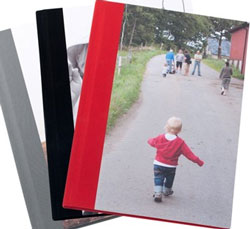
The company’s background is miles away from mass merchants, photo retailers or pharmacies offering photo print services, or online consumer photo printers. So perhaps it has entered the game with a fresh, new approach compared to your Photoboxes, Snapfishes, Officeworks, Big Ws, Harvey Normans, et al.
Kikki K has placed its photo printing products and services on an entirely different website, Create with Kikki K, with ‘a separate production facility from head office’, a customer service operator said. Besides Instagram prints, photo books, and customisable notepads and calendars, Create with Kikki K offers a range of customisable books under banners such as Theme Books and Memory Books – photo books by another name.
The Kikki K vibe is far more feminine than most of the above-mentioned businesses – if one is allowed to proffer such a judgment these days! Adjectives like ‘beautiful’. ‘gorgeous’, and ‘lovingly created’ are used to describe products. Women are used in most of the graphics and the website has a clean design and a mainly pastel palette which feels like you are walking through Myer’s beauty section. The products – such as a notepad with a customisable front cover and personalised text – are advertised as an ideal Christmas gift for ‘busy dads’ and brothers. If the people doing most of the photo printing are women aged between 18-50, Kikki K seems to have the right product for the right audience!
I spoke to my mid-20s sister, discovering she happens to be a Kikki K customer and fan. She told me she moved to Kikki K years ago as the brand is more mature than a competing stationery company, Smiggle (owned by Solomon Lew), which targets a younger, teenage female crowd.
I decided to turn a recent camping trip into a photo album through Kikki K. The photo books come in A3 large, A4 medium, and A5 small sizes – all of which can be formatted to landscape, portrait and square sizes and with up to 200 pages.
An A3 book with 30 pages of premium matte uncoated paper, 150gsm, with a matte photo cover costs $134.95. Slightly outside the PhotoCounter price range, I was told! So I went with the $64.95 A4 landscape photo book with a matte photo cover.
The next page asked me to choose an editor: either the Web Editor, ‘ideal for projects with less than 80 photos’, or the Software Editor for larger products – but a fattish 107MB download!
The friendly but distinctly unempowered customer service operator couldn’t tell me much about the printing, the target demographic, or even how long Create had been running – but suggested I call Kikki K head office. She confirmed they ‘do get a lot of female customers, but I’m not in a position to answer that question’. Strictly hush-hush.
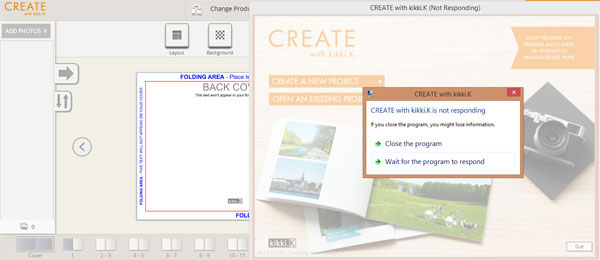
For whatever reason the Web Editor crashed when I attempted to use it in Chrome and Internet Explorer on a PC running Windows 8 (I had no trouble the day before, perhaps the server was overburdened), so I downloaded the software.
The set up took over 20 minutes and I began losing inspiration, so I went to the Iinspiration section of the website to get it back again.
All of the sudden the dead links to the Editor refreshed and burst to life, which was convenient because I wasn’t keen on loading even more software onto my laptop, which is already groaning at the seams.
The first thing I noticed is that the Web Editor and Software editor is by Albumworks, the Port Melbourne-based photo book business, but this isn’t mentioned anywhere on he website. Those familiar with Albumworks software will recognise the multiple click-able tabs and boxes (which, without a manual, may be overwhelming and confuse some customers). The Albumworks and presumably Kikki K software is itself built on a Taopix foundation. In case you’re interested.
Photos are uploaded on the left hand column and can be dropped and dragged onto the pages. Images can be cropped and have Instagram-esque filters applied, borders and shadows can be added to the outside of an image, as well as a background graphic template for each or all pages. Photos can overlap and be positioned wherever the customer desires.
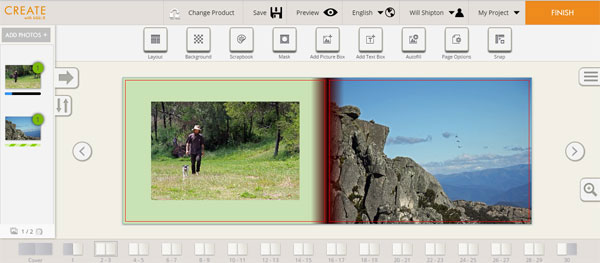 Like an e-book, you then click through the pages and continue to process of adding photos, captions, effects and so on. I found the align tool to be handy, because it was easy to move an image and place it off centre.
Like an e-book, you then click through the pages and continue to process of adding photos, captions, effects and so on. I found the align tool to be handy, because it was easy to move an image and place it off centre.
The editor is a challenge to navigate but once you figure out which features are useless, the process becomes more streamlined. No more difficult than, say, some of the more clunky touch screen photo kiosks frustrating people in shopping malls all over the country.
When it’s all done you click ‘Finish’ and a pop-up appears listing all the mistakes in formatting. I had captions which wouldn’t fit to the screen (despite them looking okay in the preview) and had to fix them. It also notified that some pages had no photos on them, but that was an optional fix.
I then saved my project and registered an account which allows me to come back to the project at any time.

The next page is the standard Check-Out with a few add-on and upgrade options.
Of most interest would be choosing to upgrade the paper finish. The standard option is premium matte uncoated and a more expensive option is the premium matte deluxe – an additional $55. This option would turn my $64.95 photo book into a $129.90 photo book, and there is not even an explanation of what premium matte deluxe is or does – besides being ‘photolab quality’!
A bit of delving deeper into the website explains further. The uncoated paper is environmentally friendly (FSC certified), acid free, 150gsm archival quality. The sort of stuff you might use on an Indigo digital printer. Whereas the deluxe paper is printed on a Canon DreamLabo producing 2400dpi, 230gsm, HD microprinting which lasts 300 years.
‘Premium matte finish: lustre finish with no gloss (just like your ‘matte’ photos from your local photolab), is fingerprint and scratch resistant, and still easy to write on as a calendar upgrade option,’ it says. ‘Optional upgrade: Serious photo enthusiasts and high quality gift givers can choose to upgrade their photo keepsake to deluxe paper via the checkout.’
As a somewhat ignorant consumer this doesn’t tell me much besides my camping trip photo album will remain on the planet well after I’m gone. And that I’m probably not a high quality gift giver.
 The customer service operator told me the books are printed in Melbourne and on a Canon DreamLabo, and given the software looks exactly likes Albumworks software, I joined the dots and concluded that Pictureworks is handling Kikki K’s printing.
The customer service operator told me the books are printed in Melbourne and on a Canon DreamLabo, and given the software looks exactly likes Albumworks software, I joined the dots and concluded that Pictureworks is handling Kikki K’s printing.
Pictureworks clients include Officeworks, Target, Ted’s Cameras, and PhotoPico (Canon) according to a PhotoCounter feature story from 2013.
Finally the shipping: Kikki K will ship anywhere in the world, with a 7 working day wait from order to delivery in Australia. It costs $9.95 for delivery, or delivery is free if you choose to collect from one of the 70 Kikki K store locations around Australia. Kikki K also has stores in New Zealand, Singapore, and Hong Kong.
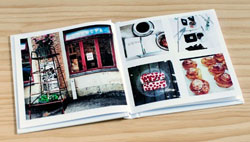 The expensive (but reportedly sumptuous) DreamLabo option is really what sets Create with Kikki K apart from most of its its other online competitors, which offer similar customisable features. However creating a cute little book with a user’s Instagram feed on it is a pretty good idea, and perhaps this is an area that has been largely untapped.
The expensive (but reportedly sumptuous) DreamLabo option is really what sets Create with Kikki K apart from most of its its other online competitors, which offer similar customisable features. However creating a cute little book with a user’s Instagram feed on it is a pretty good idea, and perhaps this is an area that has been largely untapped.
The other big thing Create With Kikki K has going for it is those customisable diaries and notebooks. My sister was exceedingly excited when I told her she could create Kikki K diaries with her own pictures featured on the front. It appears that I had inadvertently helped her make about three-fifths of her Christmas shopping decisions on the spot! I expect a diary featuring her much-adored pet dog might be coming my way in a month or so…
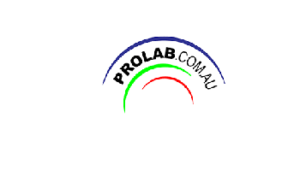




Interesting feature article Keith. While our store does little with books, we are strongly engaged with most other stationery products. Toner printing is a great opportunity for many local specialty photo store operators.
We even publish some of our own notecard line and some monogram products. These products, together with traditional stationery products can really make the store more appealing to the best demographic – young moms who like stylish and fashion forward design. I think your point that Kikki K’s operation is miles different than drugstore and mass merchants is exactly the important point. Too many specialty stores do marketing that looks like discount stores or drug stores. If you want to be specialty, you need to deliver that experience and reflect that in the marketing image.